hello, answering one of the questions blog, posting the following:
've created a folder, and now want to erase, the procedure is:
from your inbox. see NEW FOLDER and click
give
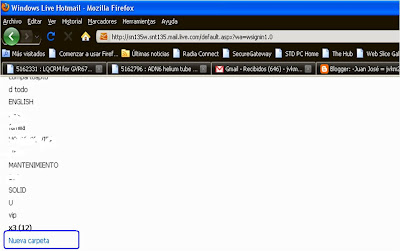
after giving new folder, open a page where t gives the option of putting the title of your new folder, UP appears to accept or cancel, click cancel and give in the next step you can delete unwanted folders

after having been canceled, you will come out the list of folders you have in your post, with the option to delete or rename them:
1 ) select the folder you want
2) dale click to edit or delete
name ready!
a hug!
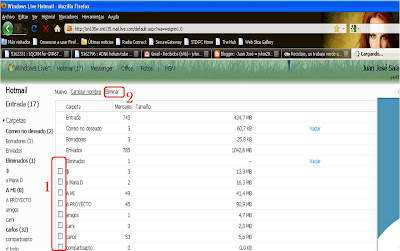
0 comments:
Post a Comment